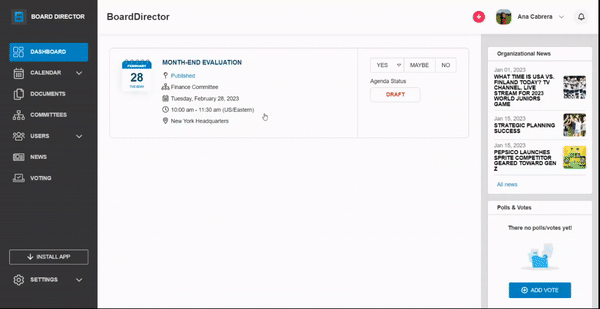Adding an Event/Meeting to your Personal Calendar
Add your Board Director meetings and events to your personal calendar.
To get a picture of what your whole week looks like, you can add meetings and events from Board Director to your personal calendar to see how it fits with your other activities. Here's how:
- Open the meeting or event.
- Click the Add to my calendar (.ics file) hyperlink beside the meeting/event date.
- Open the downloaded file.
- Your computer's default calendar app will open. Add event/meeting as usual.