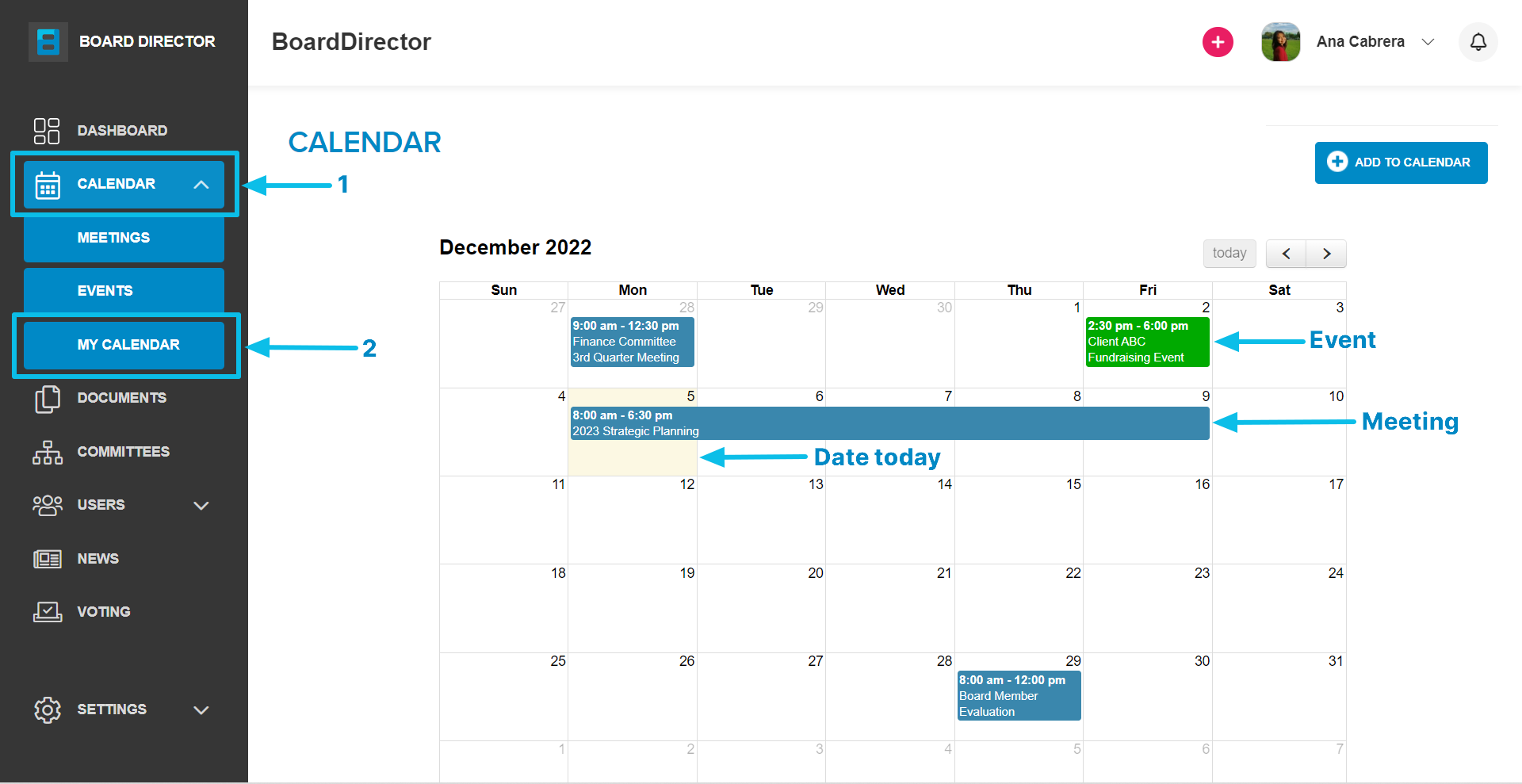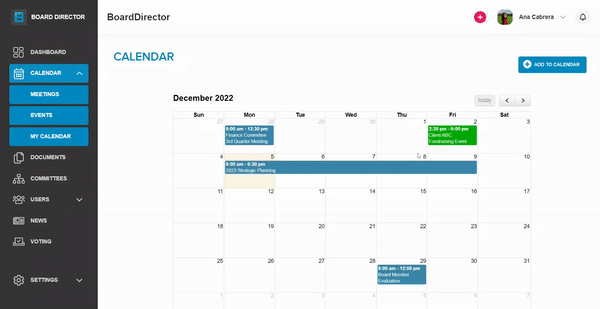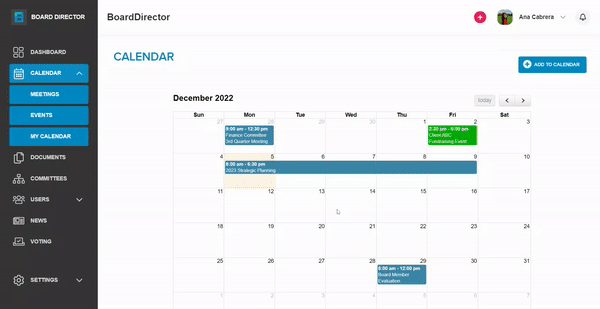My Calendar
Meetings and events in My Calendar.
All past and upcoming events and meetings can be viewed in CALENDAR > MY CALENDAR. Events are colored green, meetings are colored blue, and the current date is highlighted in light yellow. If your Google Calendar is connected to your account, you can add the contents of your My Calendar page to it.
You can use the < and > buttons at the top right corner of the calendar to view the previous or next month. Click the today button to bring you back to the current month.
Clicking events and meetings from here will open their details page. Use the PREVIOUS MEETING/EVENT and UPCOMING MEETING/EVENT buttons at the bottom to go to view the previous or next meeting/event.
To create a meeting from here, follow our Adding a Meeting in My Calendar guide.