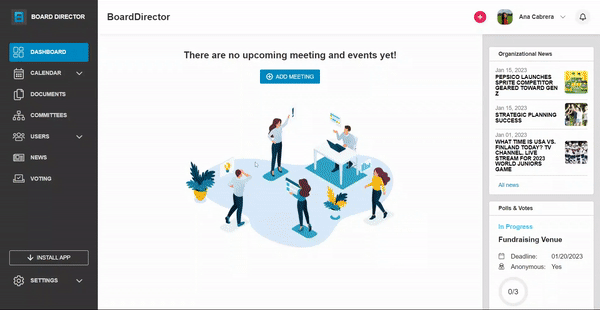Editing a Committee
Make the necessary changes or edits to existing committees.
Organizational structures like committees are constantly changing. Here's how Admin, Executive Director, CEO, Board Chair, Staff roles can keep committees on Board Director up to date:
- Go to the COMMITTEES tab.
- View the committee to be edited.
- Click + EDIT COMMITTEE at the top right corner.
- Update all necessary fields.
- Click + Update Committee at the bottom.
- Committee was changed successfully will be displayed at the top after updating.