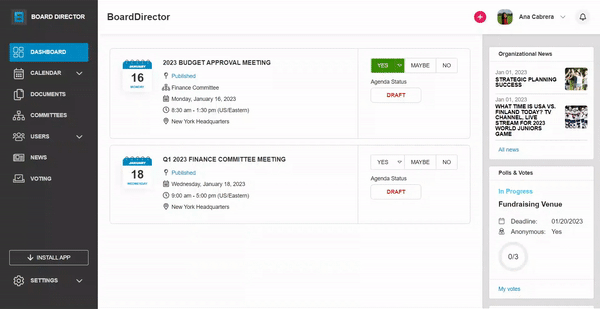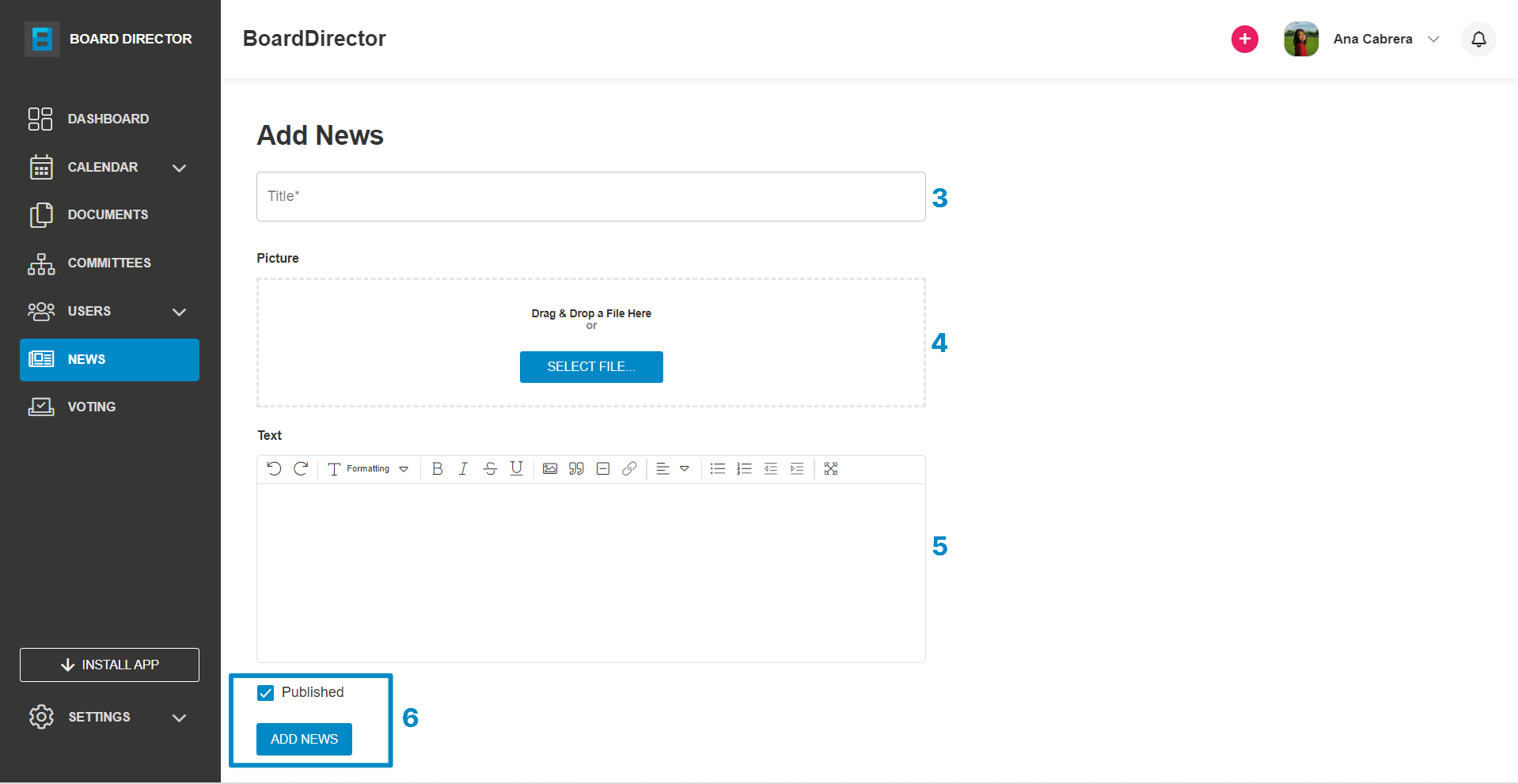Adding News
Easily inform the board and staff about recent events related to the organization.
The News feature's purpose is to quickly inform the board and staff of organization-related news. Hence, all users can publish news but only users with Staff, Board Chair, CEO, Executive Director, and Board Member roles have access to the NEWS tab where the news articles will all be posted. A Vendor might use this feature to inform the board and staff about purchase status updates.
To add news:
- Switch to the NEWS tab.
- Click the + ADD NEWS button. Alternatively, click the + button at the header, then click Add News from the drop-down options.
- In the Add News page, type the Title in its textbox.
- Optionally, drag and drop a picture or click SELECT FILE to upload from local drive.
- Use the rich text editor to add the news content.
- To publish the news right away, tick the Published checkbox then click ADD NEWS. If the checkbox is unticked, the news will be saved as draft.