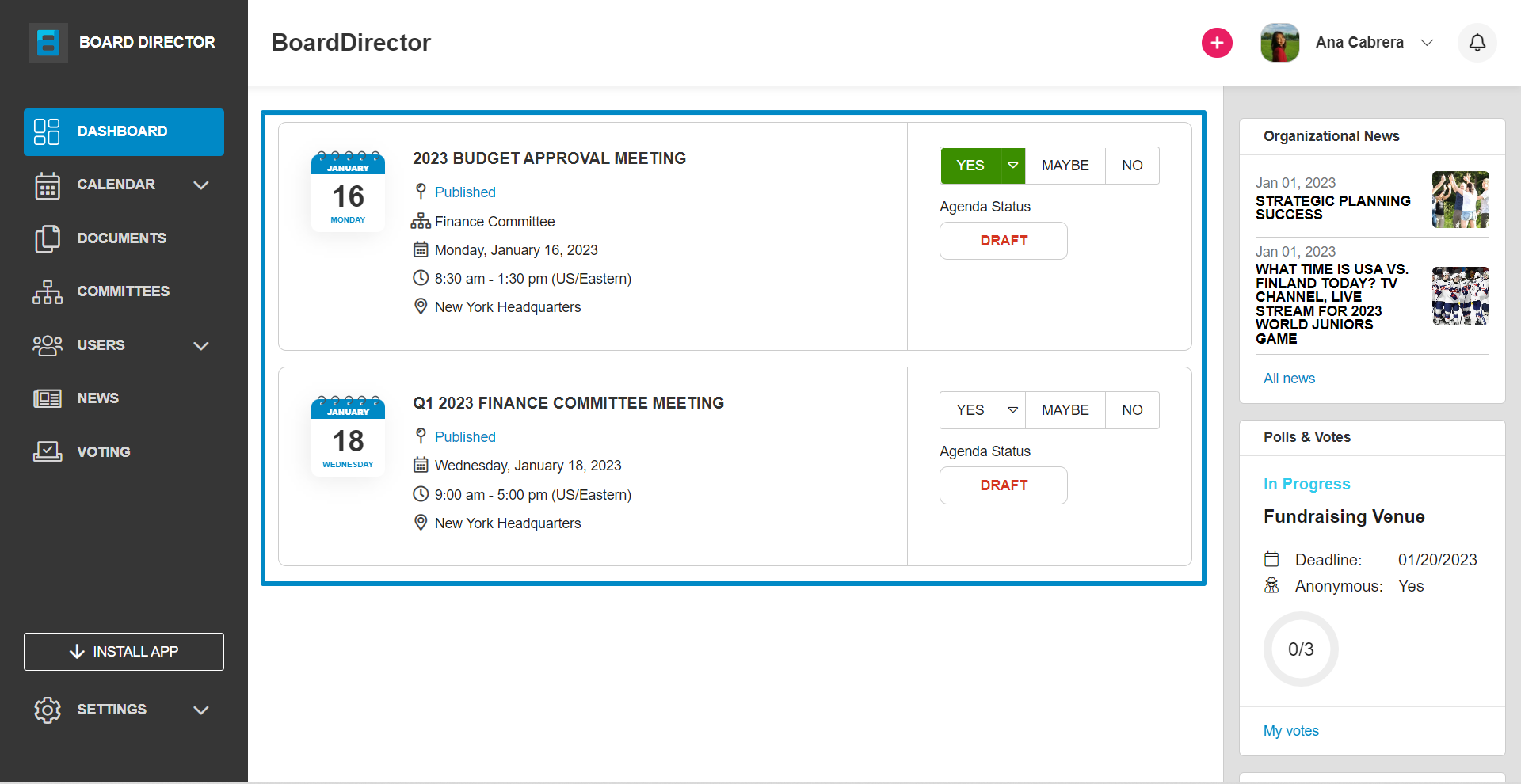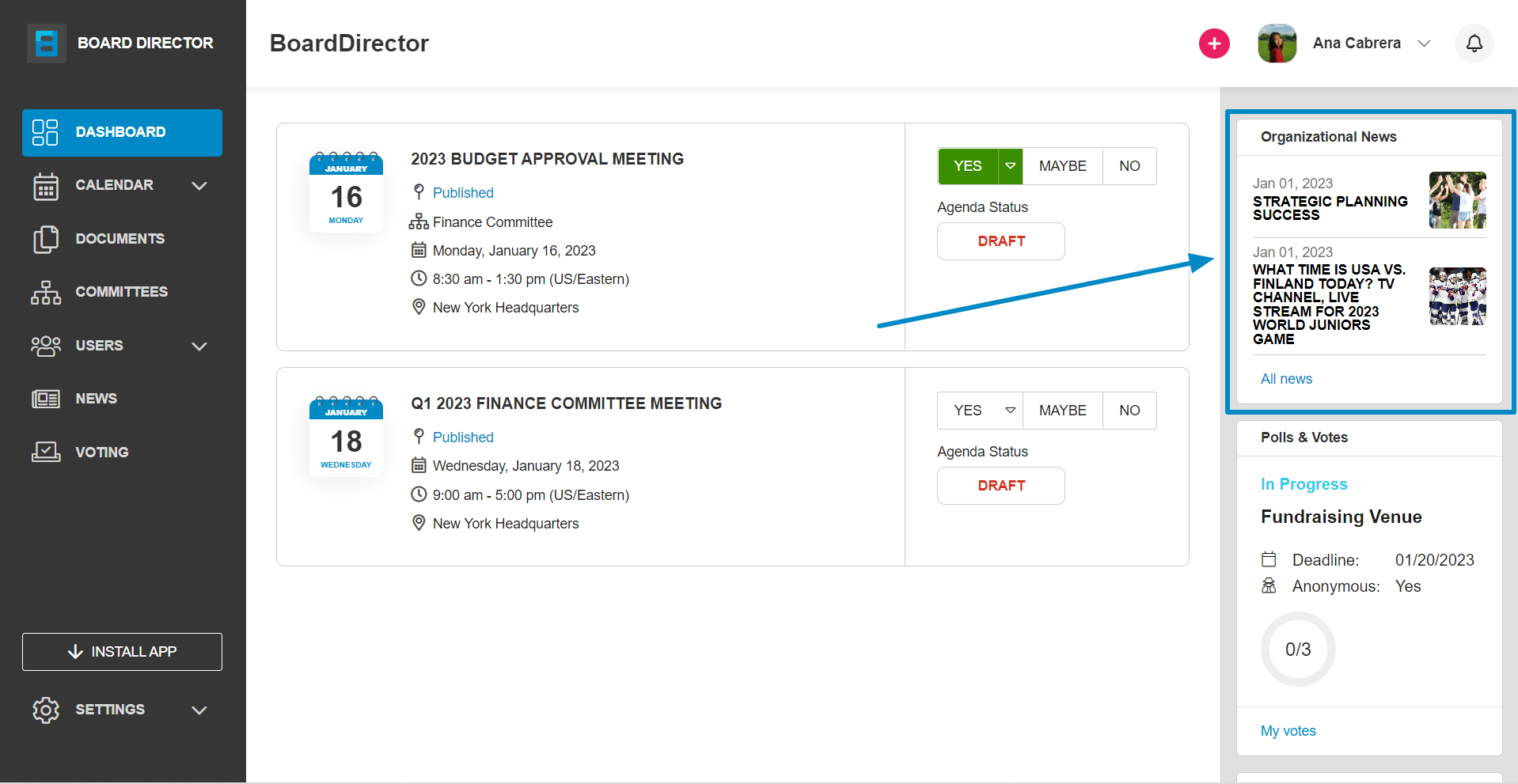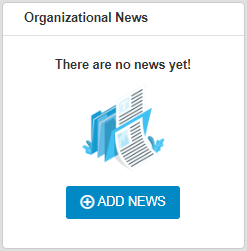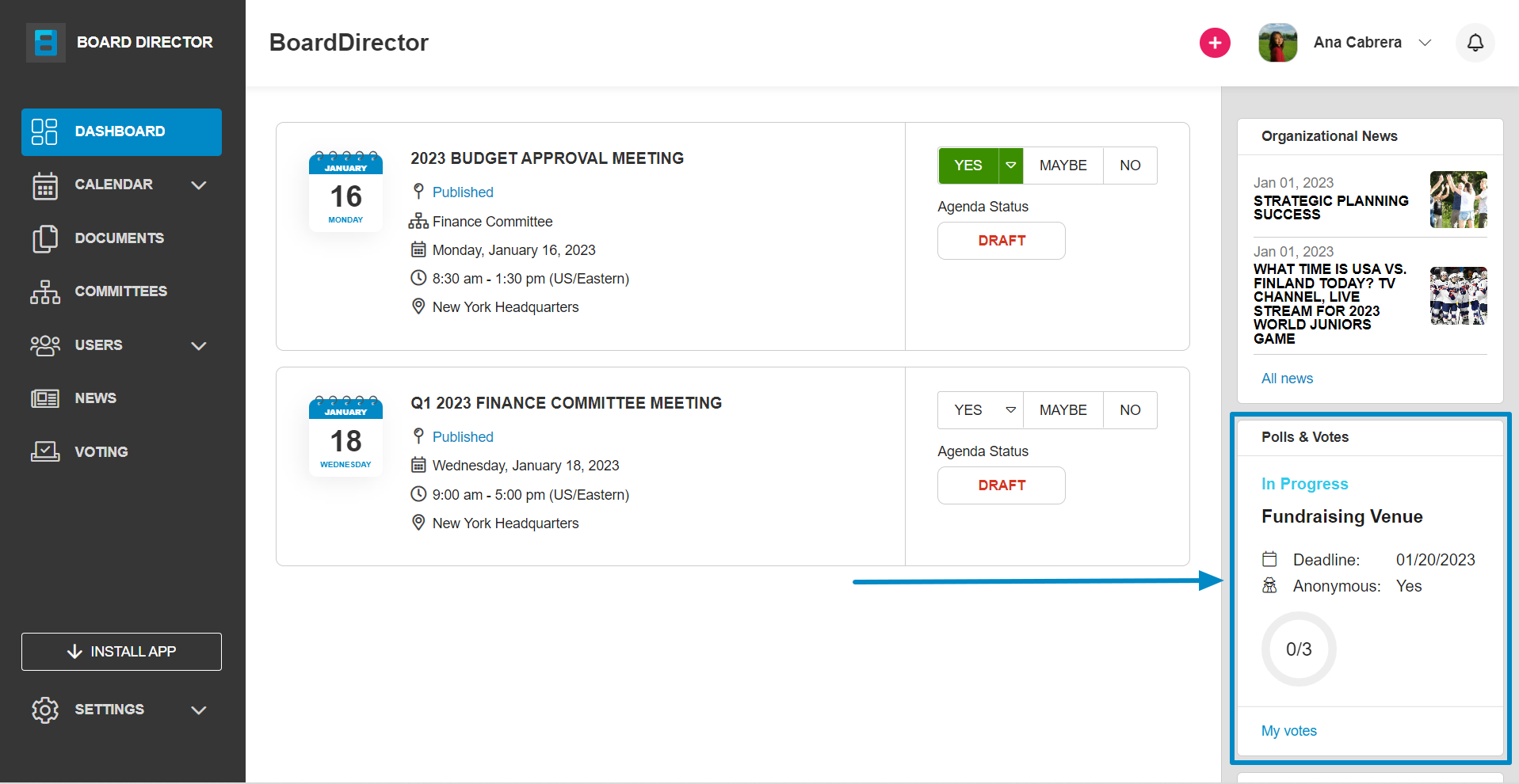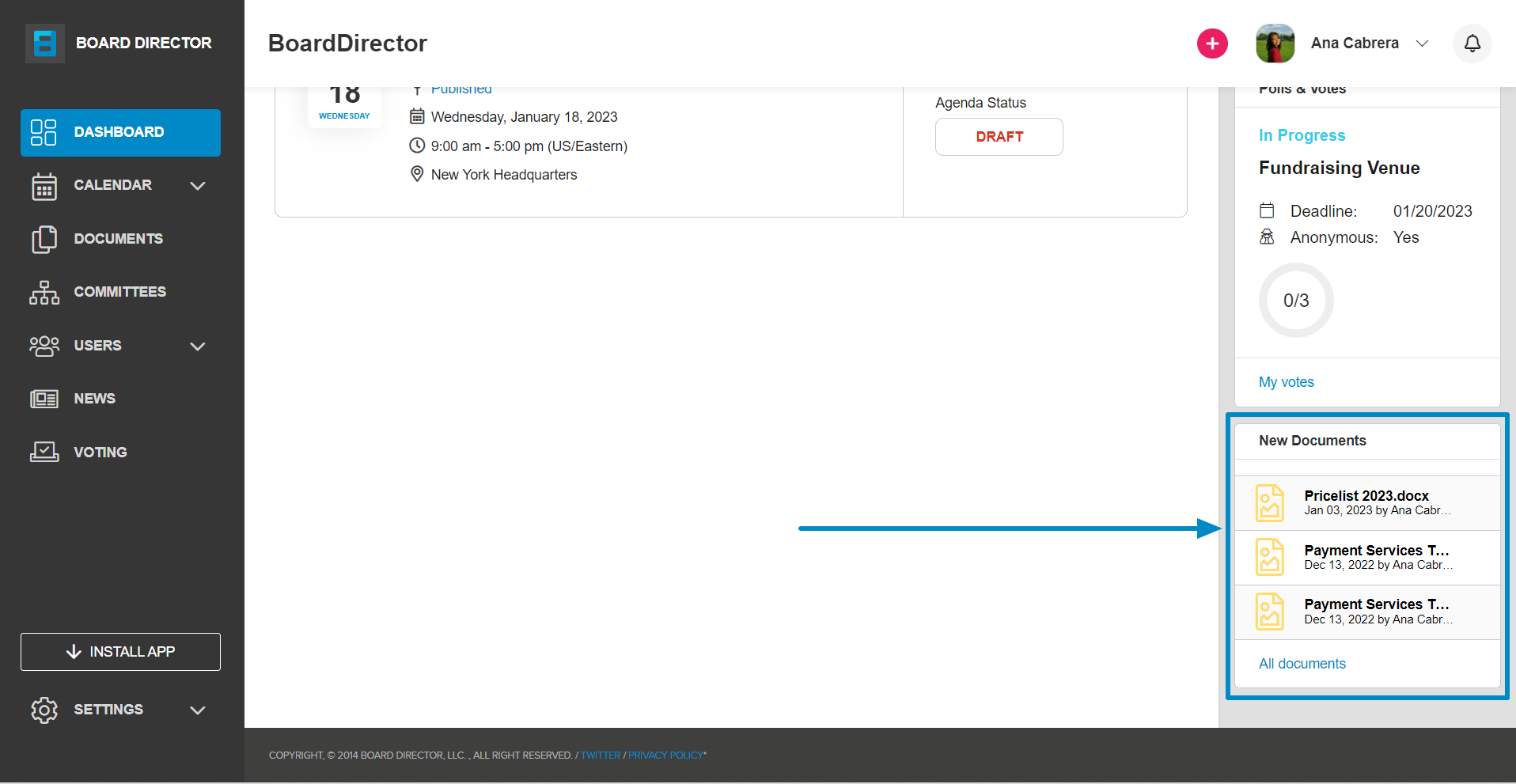The Dashboard
A high-level view of the board matters that matter to you.
The Dashboard is the first page that you see when you log in to Board Director. It provides a summary of the most recent information relevant to you. Upcoming meetings and events are shown at the center, and the column on the right shows a preview of news, polls & votes, and new documents.
- Upcoming Meetings and Events
Shows upcoming meetings and events with details in chronological order. You can RSVP for these activities as well as view the event's or meeting's full details within the Dashboard.
- Organizational News
This section contains published news articles for your board members. Clicking an article will open it while clicking See All News will open the NEWS tab.
If there's no news, the + ADD NEWS button will appear here.
- Polls & Votes
The vote with the nearest deadline will be displayed in this section. Clicking it will open its voting page while clicking My Votes will open the VOTING tab.
- New Documents
The New Documents section displays the most recent uploaded and updated documents for your review. You can open any one by clicking them. The All documents hyperlink will bring you to the DOCUMENTS tab, where you can view additional documents as available.