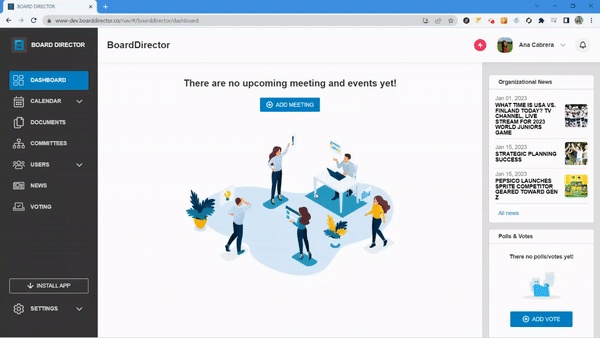Installing the Board Director App
Use Board Director outside your browser.
If you want to access your Board without needing to open your browser and typing Board Director's URL in the address bar, follow the steps below:
- Open Board Director on any browser and log in.
- Click INSTALL APP at the bottom of the navigation pane.
- On the pop-up dialog box, click Install.
The app will then be installed and opened where you left off when you were in the browser. At the same time, the Board Director tab on your browser will close.