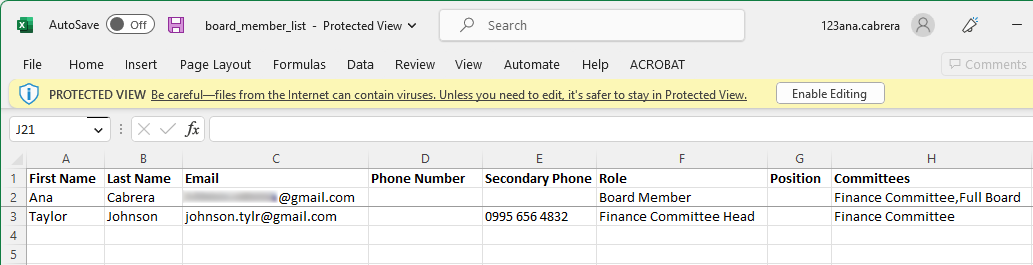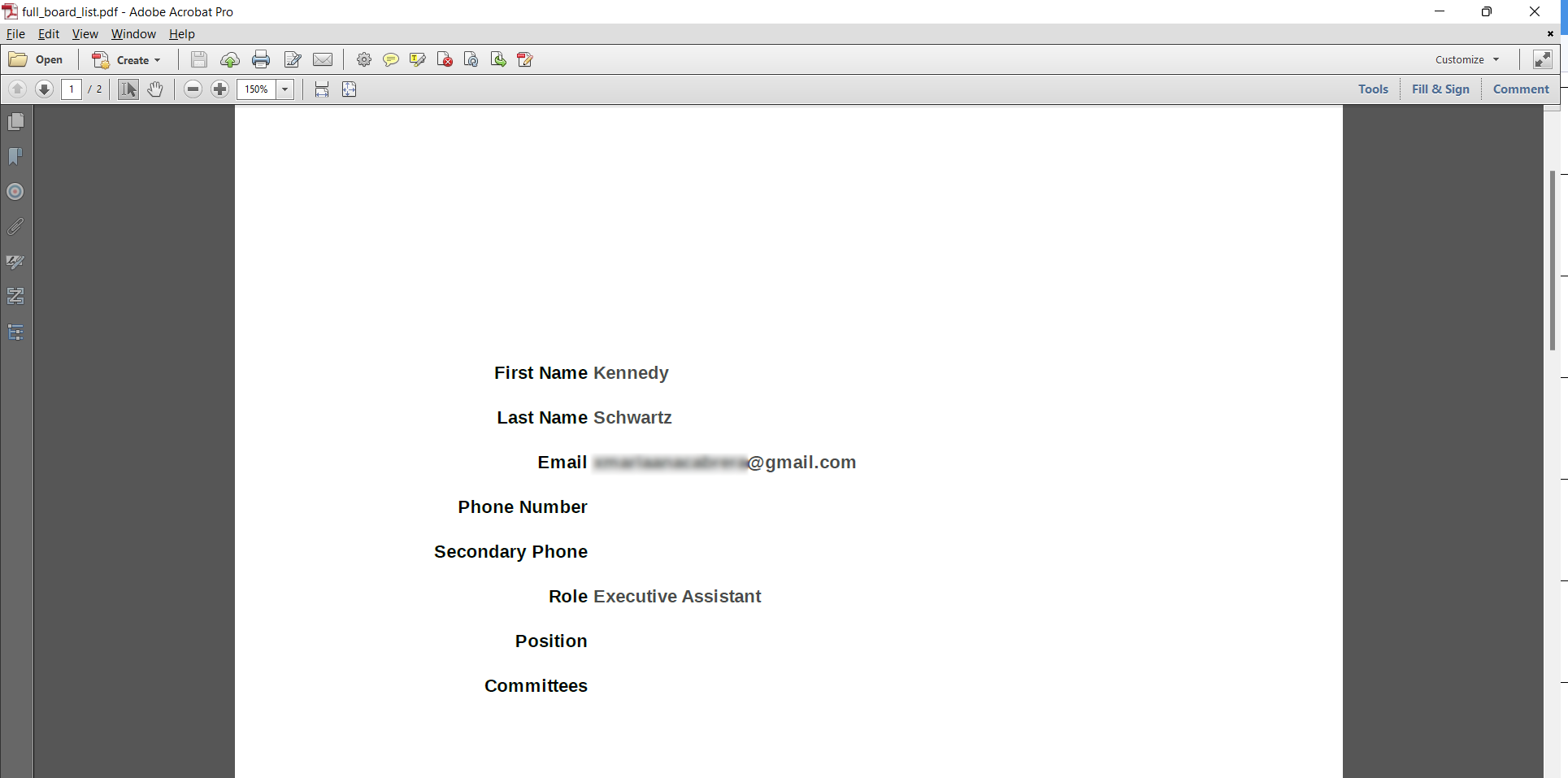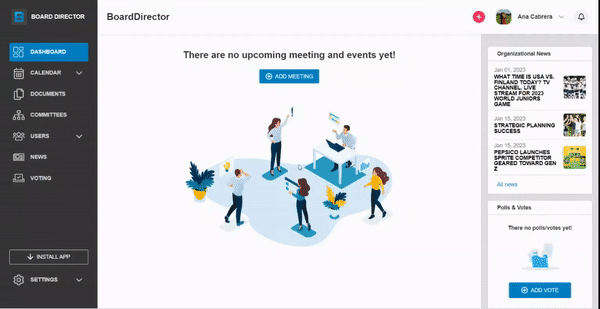Exporting User Information to Excel or PDF
User Groups
The two user groups inside Board Director are BOARD MEMBERS and STAFF/GUESTS. These are the two options when you expand USERS in the navigation pane. Their information can be exported from Board Director as needed. The exported file can be used as a contact sheet, attendance list, etc.
What user information can be exported?
The user information that can be exported out of Board Director are the users' First Name, Last Name, Email, Phone Number, Secondary Phone, Role, Position, and Committees. Information of Board Members can only be exported to an Excel file, while Staff/Guests' information can be exported to both Excel and PDF files.
The exported Excel file will look similar to the image below:
Here's an example of the PDF file:
Who can export user information?
All users who belong in the BOARD MEMBERS user group can export user information. In the STAFF/GUESTS user group, only users with a Staff role have this capability.
How to export user information
If you have the capability to export user information, you can do it by:
- Click USERS on the navigation pane.
- If you're going to export board members' information, select BOARD MEMBERS. Otherwise, click STAFF/GUESTS.
- Scroll down to the bottom of the page.
- Click EXPORT GUESTS TO PDF or EXPORT GUESTS TO EXCEL. For Board Members, you'll find EXPORT MEMBERS TO EXCEL instead.
- The file download will start immediately.