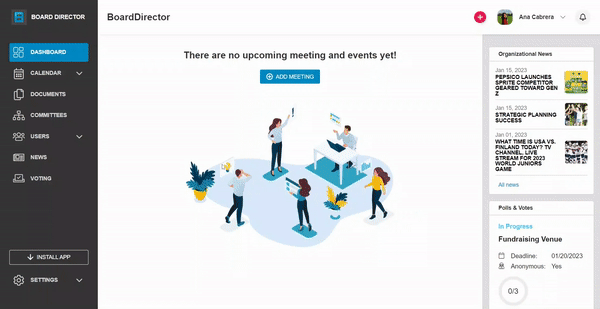Deleting a Committee
Remove committees without existing functions.
Committees without any function or purpose can be removed by users with Admin, Executive Director, Board Chair, and Staff roles. The only committee that can't be deleted is the FULL BOARD committee which exists by default. Once a committee is deleted, all of the meetings and documents associated with it will also be deleted.
- Go to the COMMITTEES tab.
- View the committee to be deleted.
- Click DELETE COMMITTEE at the top right corner.
- Click Yes on the dialog box to proceed. Clicking No will cancel the action.
- Committee was deleted will be displayed at the top and the committee will be removed from the page after deletion.