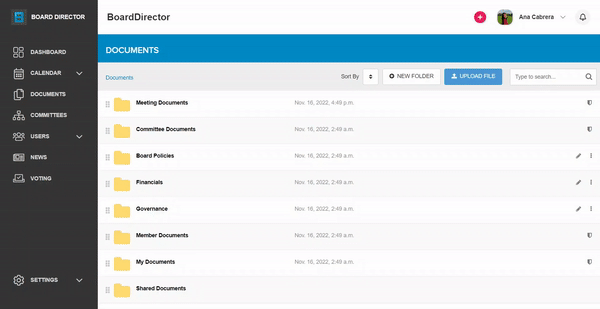Creating a Folder
Organize documents by adding them into separate folders.
Folders are essential to organize files in the DOCUMENTS page. To create one:
- Navigate to the location where you want to create a folder.
- Click the + NEW FOLDER button at the top.
- Type the folder name in the textbox within the CREATE NEW FOLDER pop-up.
- Click the CREATE button.
You won't be able to see the folder you created if you're not an admin and you created it outside the My Documents folder. An admin has to give you permission to access and edit the folder by following our Document Access and Permissions guide. The same applies to any file uploaded to Board Director.