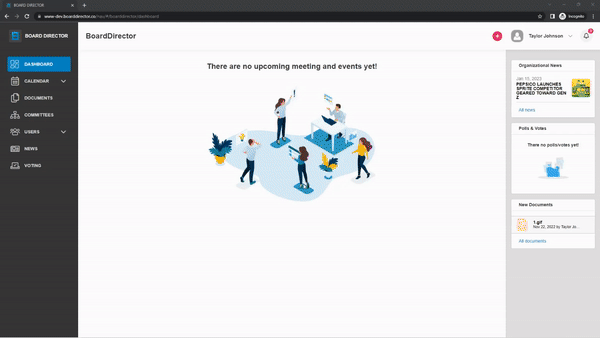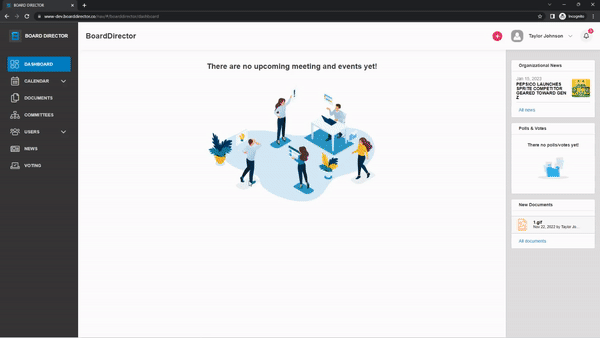Sending Emails
Connect with colleagues with email messages.
Users with Staff, Board Member, Executive Director, CEO, and Board Chair roles can message one another using email. An email can be sent to a specific person, or to all members of the Board Members or Staff/Guests group.
Sending an Email to One Person
You can reach out to a specific person via email in Board Director by:
- Click USERS on the navigation pane.
- If the user is a Board Member, Executive Director, CEO, or Board Chair, select BOARD MEMBERS from the expanded menu. Otherwise, click STAFF/GUESTS.
- Click the envelope icon beside the name of the user, to email that user directly.
- Your computer's default email app will open with the "To:" field already filled out. Add the email's subject and body.
- Send email.
Sending a Group Email
If you're sending an email to all Board Members or Staff/Guests, you can avoid the cumbersome process of adding each email address one-by-one. Follow the steps below to use Board Director's group email feature:
- Click USERS on the navigation pane.
- If the user is a Board Member, Executive Director, CEO, or Board Chair, select BOARD MEMBERS from the expanded menu. Otherwise, click STAFF/GUESTS.
- Click EMAIL THIS GROUP... at the top.
- Your computer's default email app will open with the "To:" field already filled out with the group's email addresses. Add the email's subject and body.
- Send email.